Test Your MCP Servers in the Playground
The Playground is your in-browser test environment to interact with and debug any MCP server deployed on Contexa. Whether you’re validating API responses or checking if your tools behave correctly with LLM calls, the Playground gives you full visibility into tool calls, arguments, and results - all in a simple chat interface.Server Playground
The current version of the Playground supports all deployed MCP servers on Contexa. Here’s how it works:🔧 Custom Server Mode
- Enable this toggle to test a Custom MCP Server (a server made from a mix of tools).
💬 Chat Interface
- Ask a question or issue a command—just like you would in a chatbot.
- If a tool is triggered, you’ll see:
- A summary of the action
- The tool name being used (e.g.,
getPosts) - A breakdown of arguments
- The option to approve and execute the tool call
- Tool call status (e.g., pending, completed)
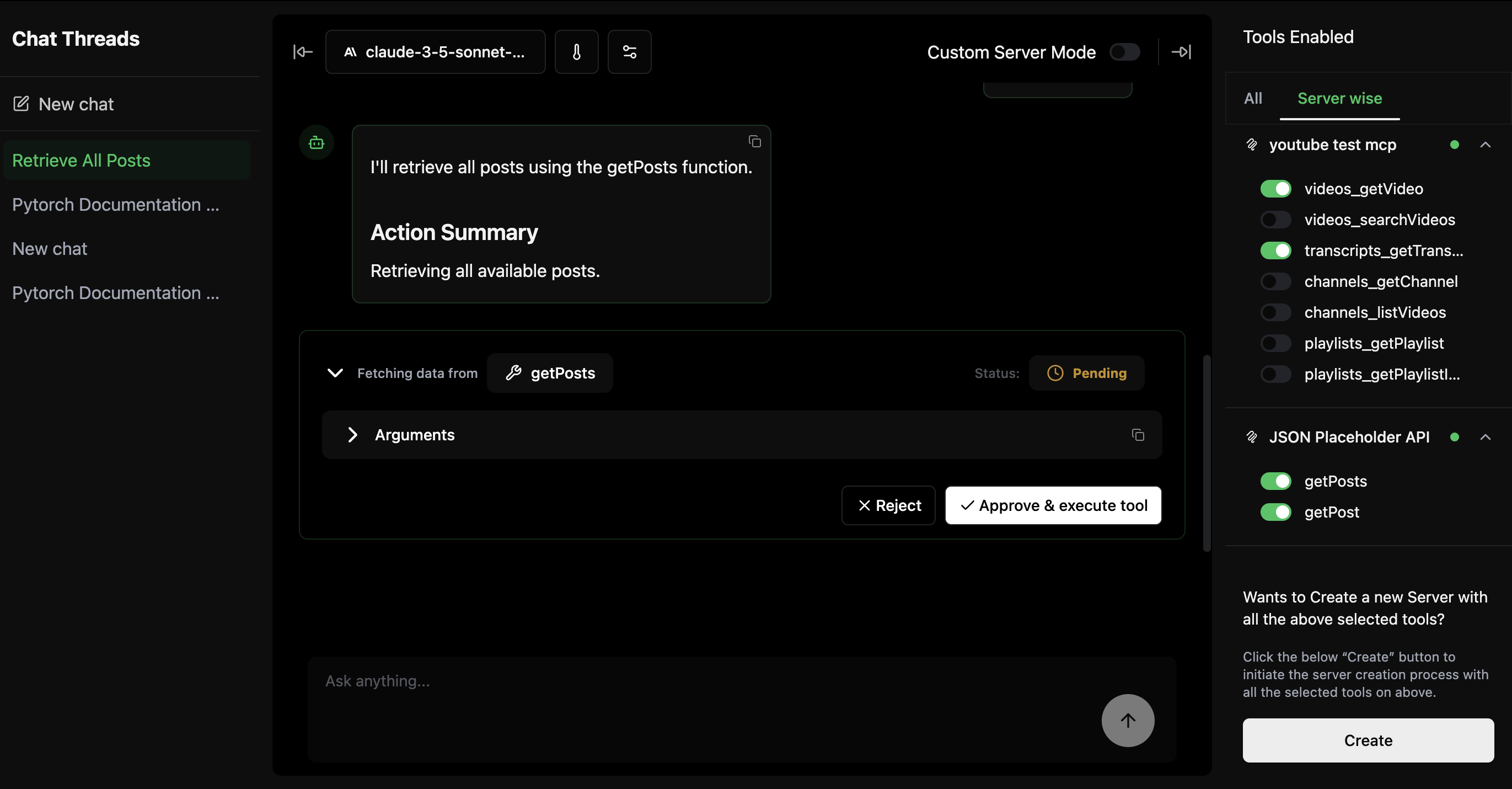
🧩 Tools Enabled Sidebar
- View all tools currently active in the Playground session.
- Tools are grouped server-wise (e.g., YouTube MCP, JSON Placeholder API).
- Toggle tools on/off as needed.
- If you’ve selected multiple tools across servers, you can create a Custom MCP Server directly from here by clicking “Create”.
Use Cases
- Validate tool schema and output in real-time
- Observe tool call behavior before integrating with an agent
- Quickly prototype interactions across multiple tools
- Ensure descriptions, parameters, and results are LLM-friendly
With the Playground, there’s no need to set up Postman, build a UI, or integrate with an agent prematurely. You can verify everything directly inside Contexa before going live.
