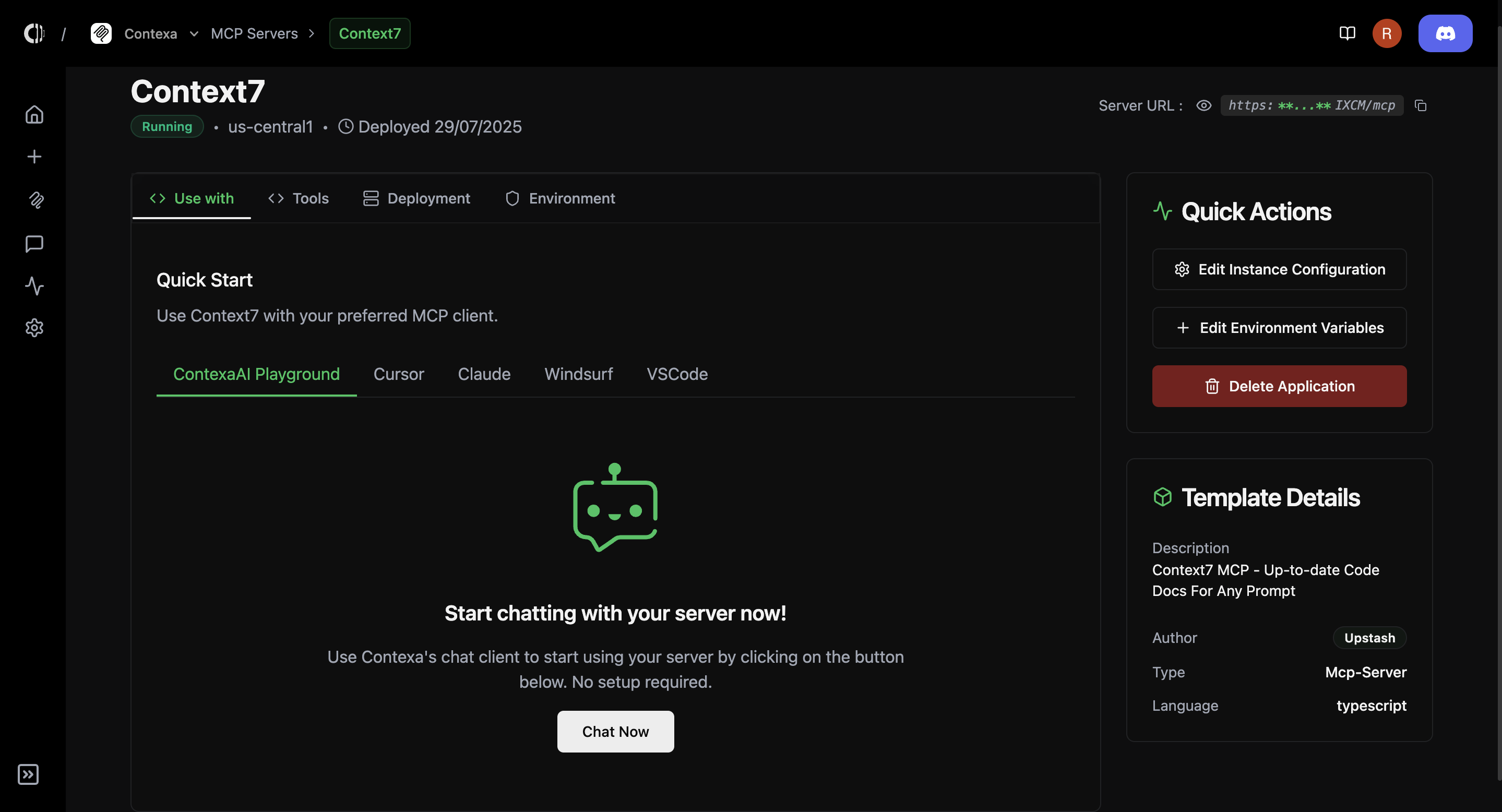How deployment works
Let us walk you through an example to deploy your first MCP server- Navigate: After logging in, click the Home icon to open the Directory. Use search or filters (category, language, publisher) to find a server.
-
Inspect: Select a card to see the manifest, sample calls, and required environment variables.
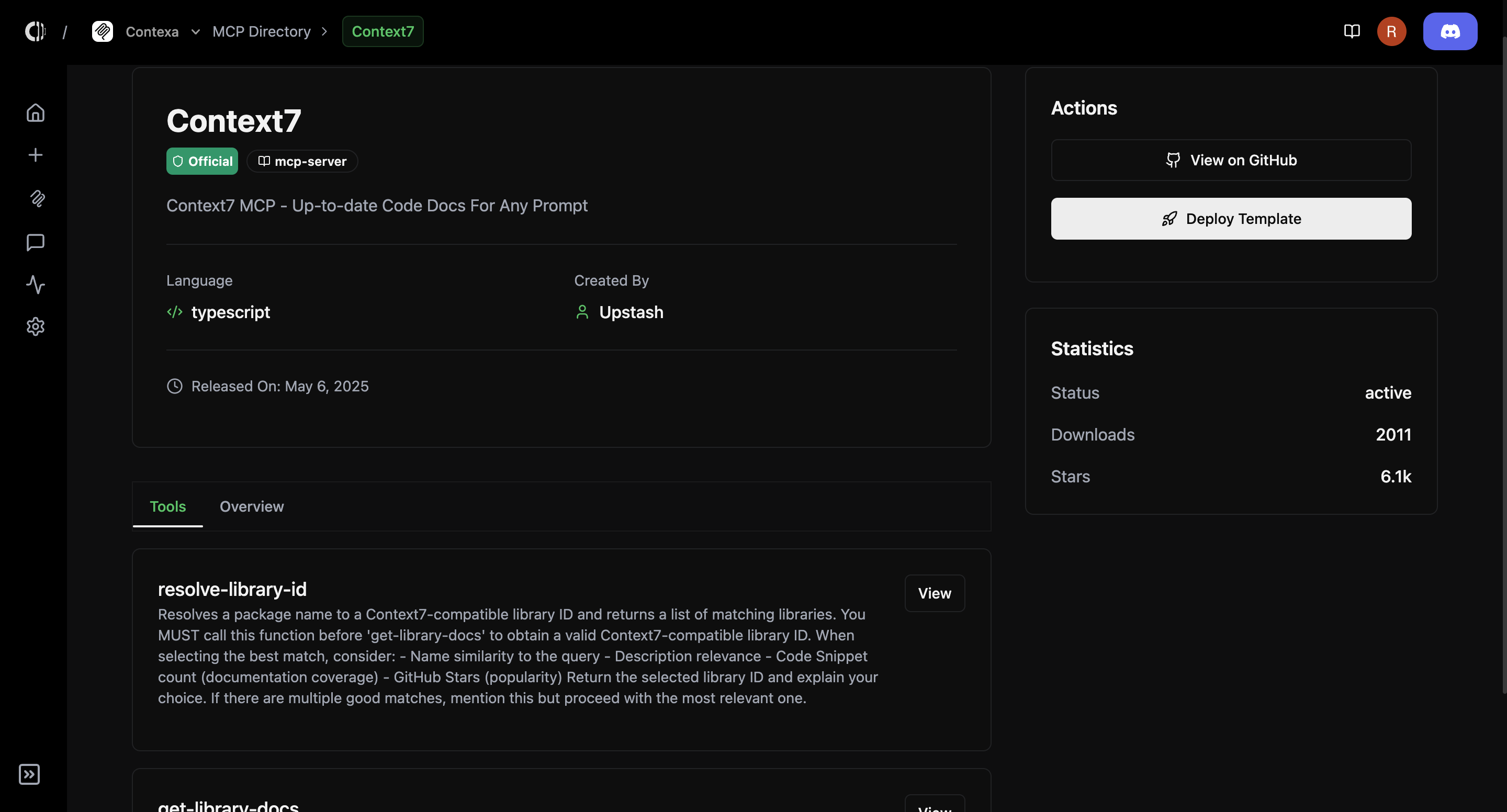
-
Configure & Deploy: Hit Deploy, give the server an instance name, paste any secrets, and choose a region. Contexa builds the image, provisions infra, and emits a public endpoint (e.g.,
https://mcp.contexaai.com/v1/4n0lNwENz_PRUHUfPIXC/mcp).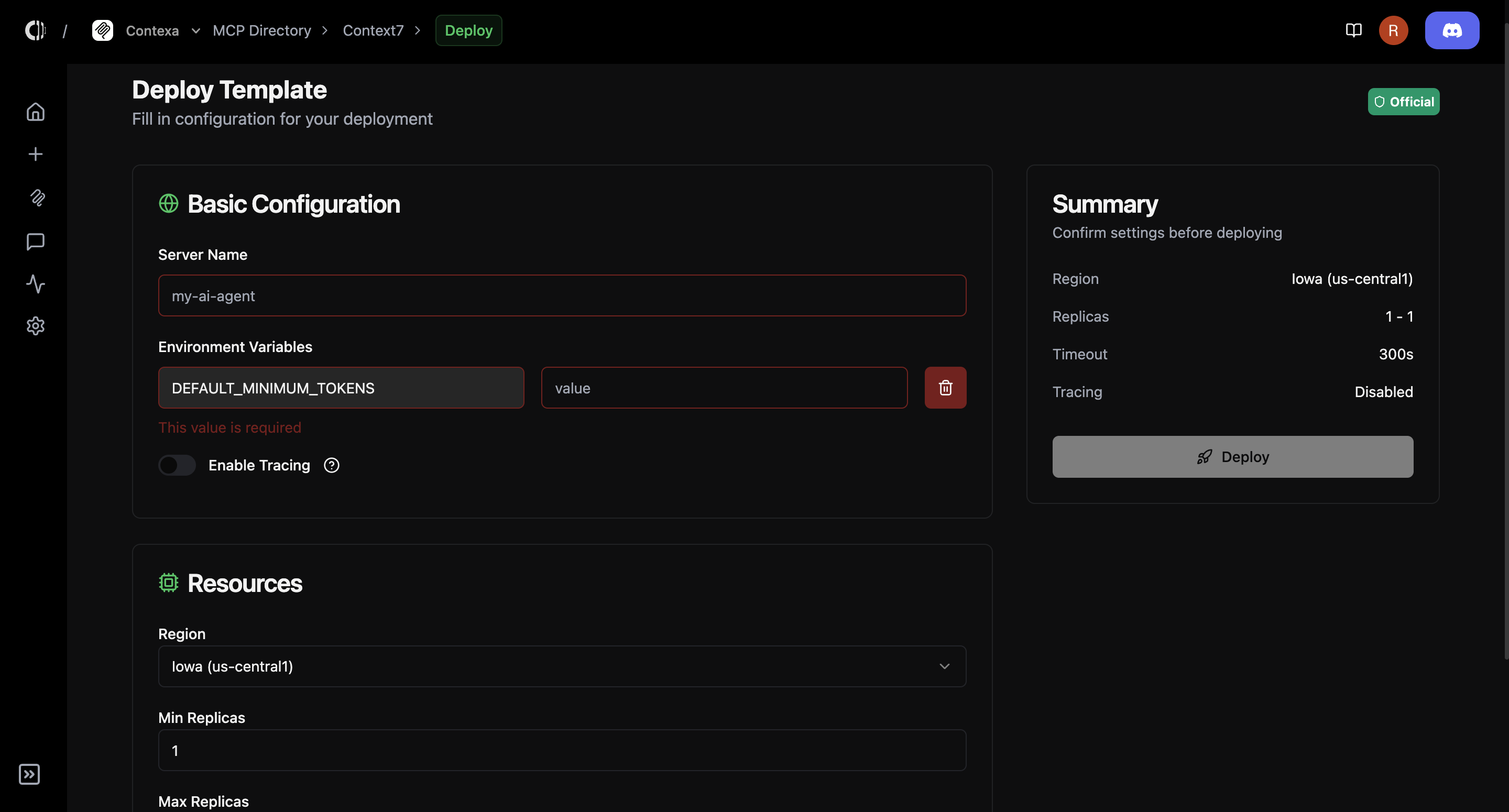
-
Post deployment: Once deployed, you can view your server from the MCP servers tab from your navigation panel. You can start using your server in any MCP compatible client by copying the configuration or you can start chatting with your server using Contexa’s in-built chat client.