Create a Custom MCP Server
Sometimes, you don’t want to deploy an entirely new API or repo—you simply want to mix and match tools from multiple existing servers into one cohesive endpoint. That’s where Custom MCP Servers come in. This is the most versatile and powerful way to compose your own server. You can cherry-pick tools from multiple servers, bundle them into one, and give your agents access to everything through a single MCP server URL.Why use a Custom MCP Server?
Step-by-step Instructions
-
Go to the “Create MCP Server” section and click “Custom.”
(You’ll see the “Custom” card with a wrench icon and “Select” button.)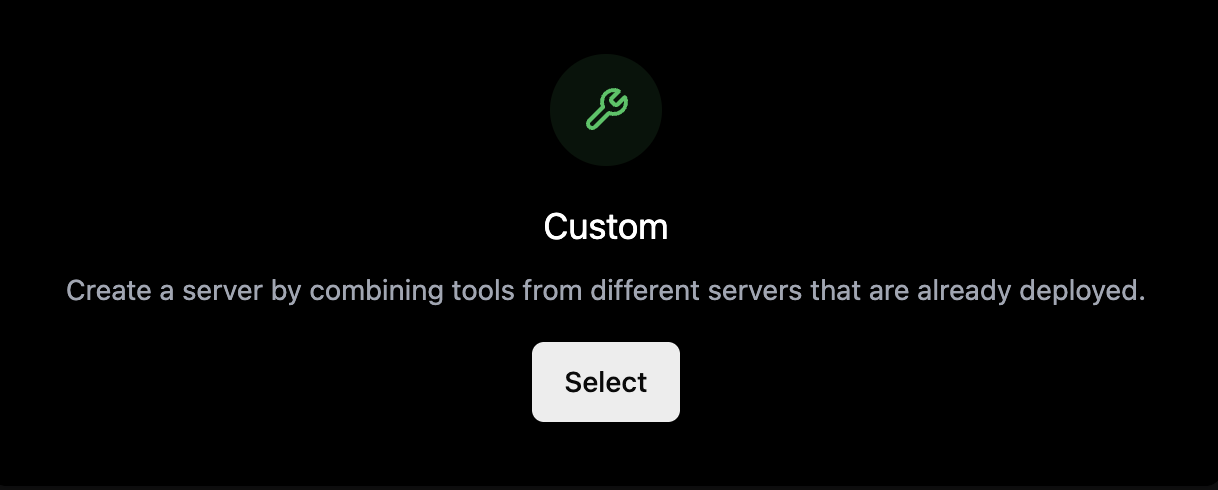
-
Enter your server details:
- Server Name – Give your custom server a descriptive name.
- Description – Add a brief description of what this server will do (e.g., “Tools across my APIs, HubSpot, and YouTube”).
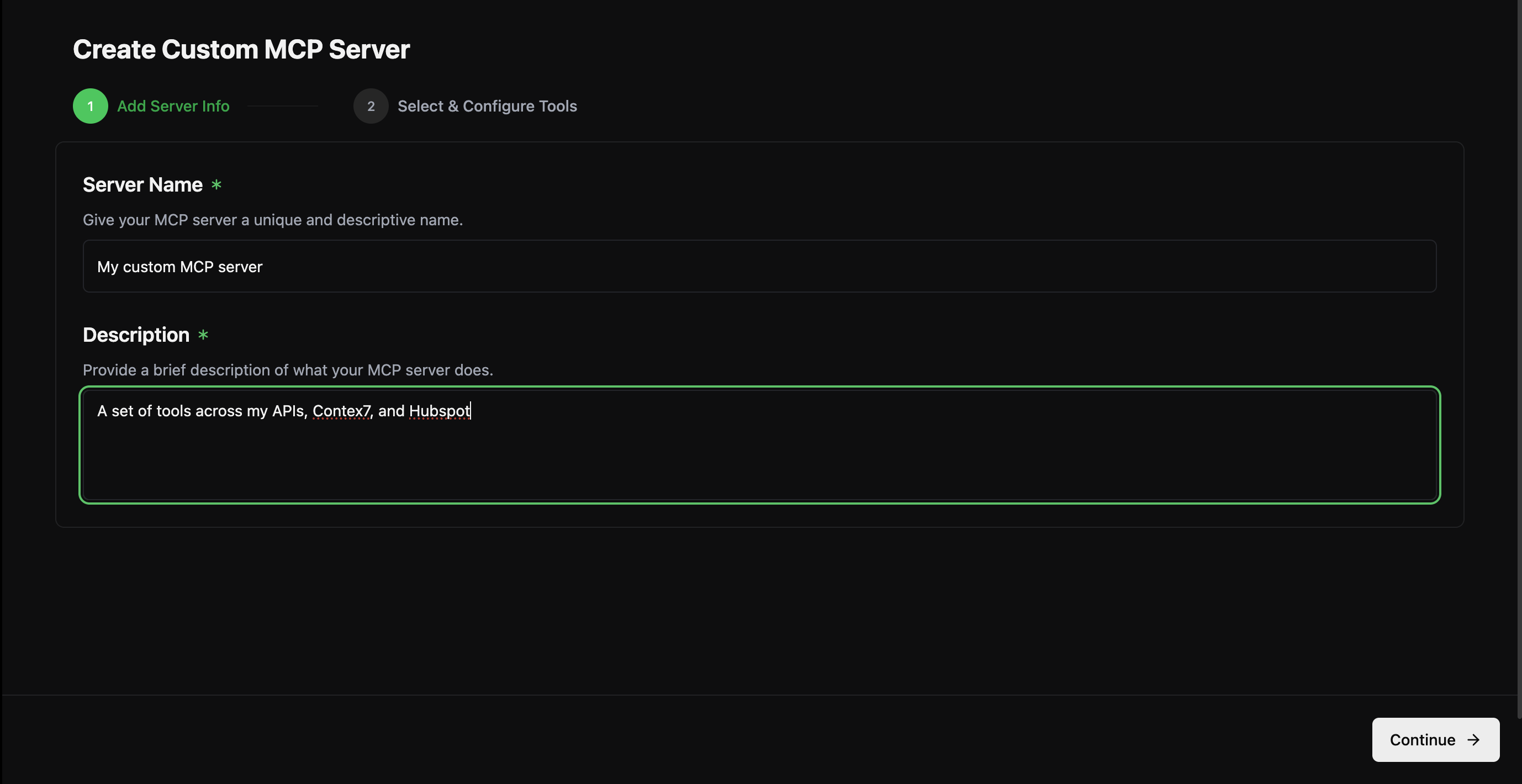
- Click “Continue” to move to the tool selection screen.
-
Choose tools from existing deployed servers:
- On the left panel, you’ll see all your deployed MCP servers.
- Click on any server to view its tools.
- Toggle ON the tools you want to include in your custom server.
- Use the pencil icon to edit tool descriptions to better suit your agent’s context or improve LLM understanding.
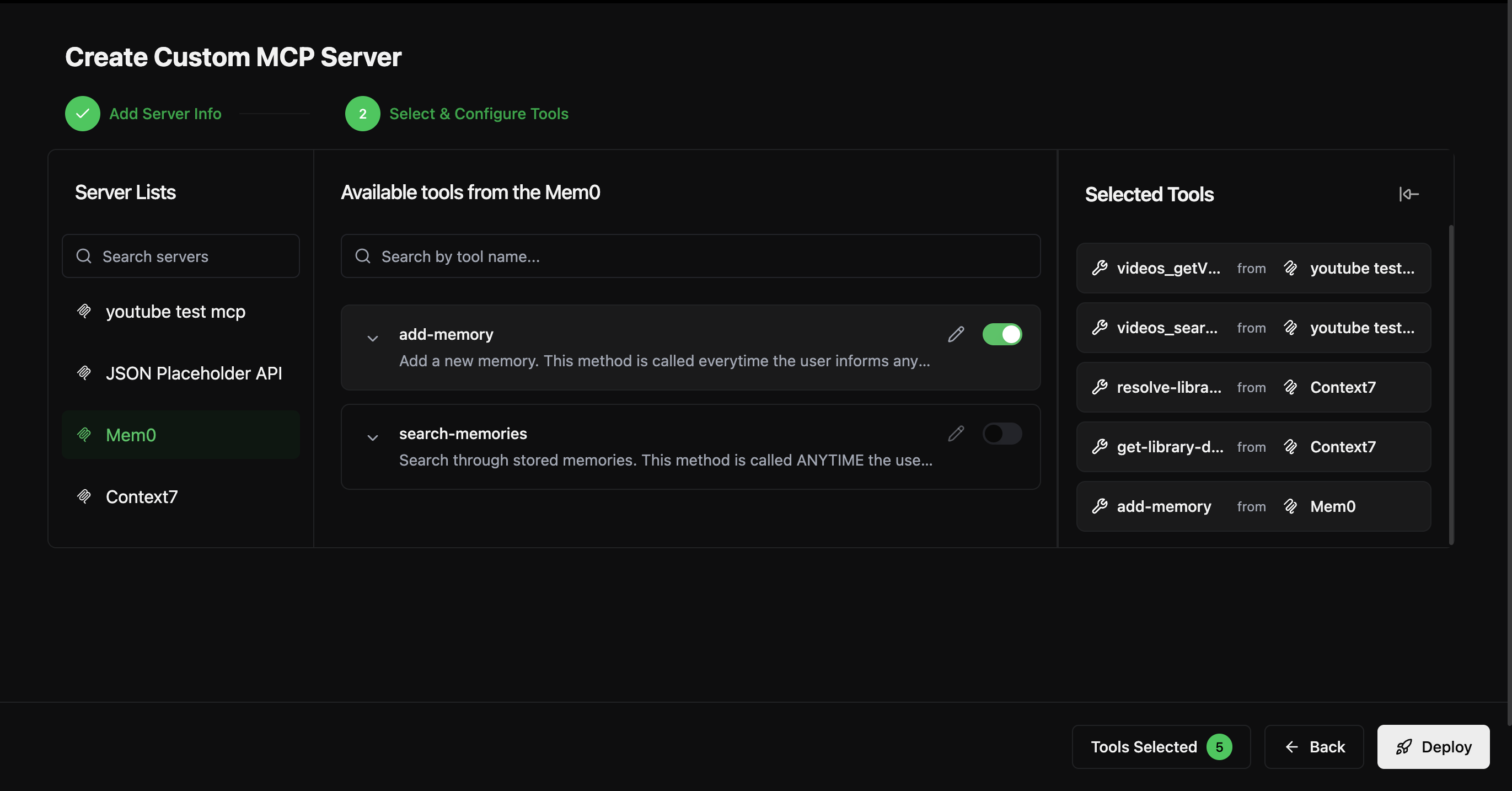
- Review your selected tools in the right panel.
-
Click “Deploy.”
- Your new custom server will be provisioned and assigned a single MCP endpoint.
- It behaves just like any other MCP server, compatible with tools like ChatGPT, Claude, Cursor, Windsurf, and more.
Once Deployed
- All selected tools are accessible under one unified server.
- You can test the server in the Playground or plug it directly into any MCP-compatible client.
- You maintain full control—if you want to add/remove tools later, you can update the custom server anytime.
This method is perfect when you want to ship quickly by reusing what’s already running—without duplicating infrastructure or APIs.
